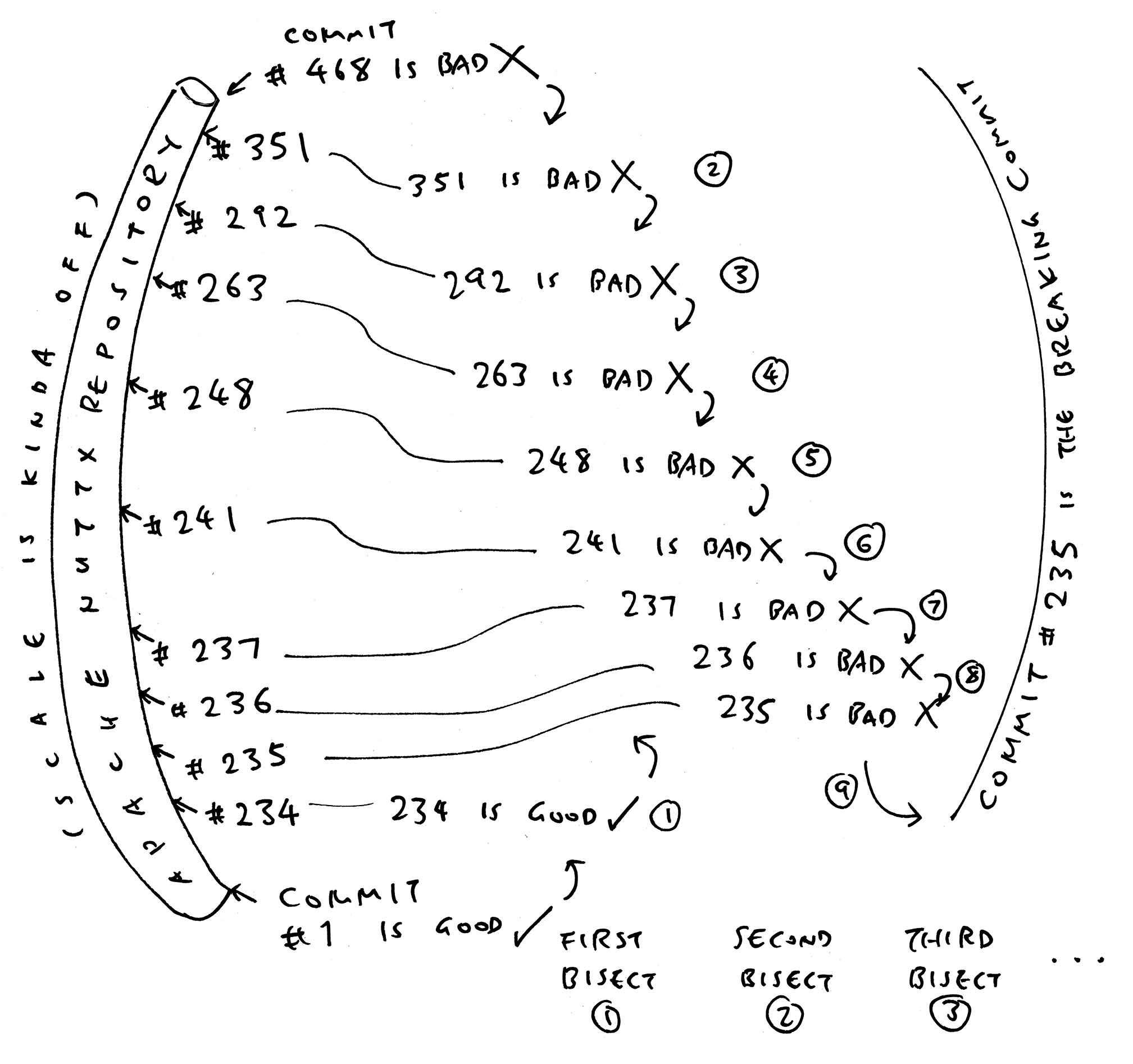
📝 5 Jan 2025
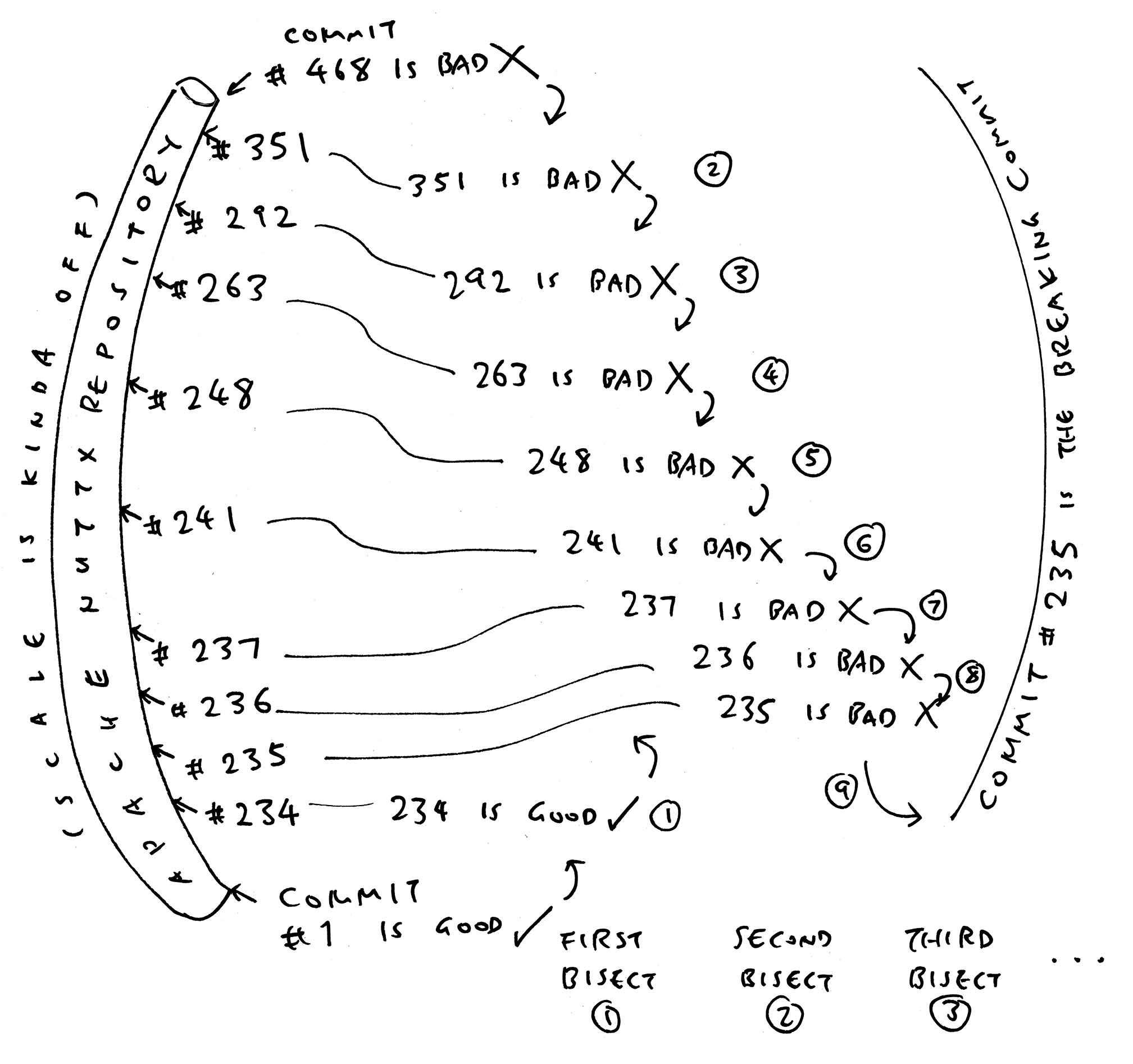
“Because I’m bad, I’m bad, shamone
(bad, bad, really, really bad)
You know I’m bad, I’m bad (bad, bad) …
And the whole world has to answer right now
Just to tell you once again
Who’s bad?”
2 Weeks Ago: We saw a Runtime Bug in Apache NuttX RTOS. We think that the Breaking Commit (causing the bug) falls somewhere between these “Good” and “Bad” Commits…
| Commit #1 is Good 2024-11-14 | NuttX runs OK 6554ed4 |
| [ many commits ] | … |
| Commit #468 is Bad 2024-12-04 | NuttX hits Error 79a1ebb |
That’s 468 Commits. Which one is the Breaking Commit?
Maybe we Rewind Each Commit and test?
With a script, we could rewind and retest 468 Commits for Compile Errors. But it’s probably too slow for Runtime Errors. (Rewind + Recompile + Rerun)
We have a quicker way: Git Bisect! (Pic above)
What’s this Git Bisect?
Remember Binary Chop?
“I’m thinking of A Number
Guess My Number!
It’s from 1 to 468
Ask me 9 Yes-No Questions”
To solve this, we Divide And Conquer: Is 234 too high? (no) Is 351 too high? (yes) Is 292 too high (yes)…
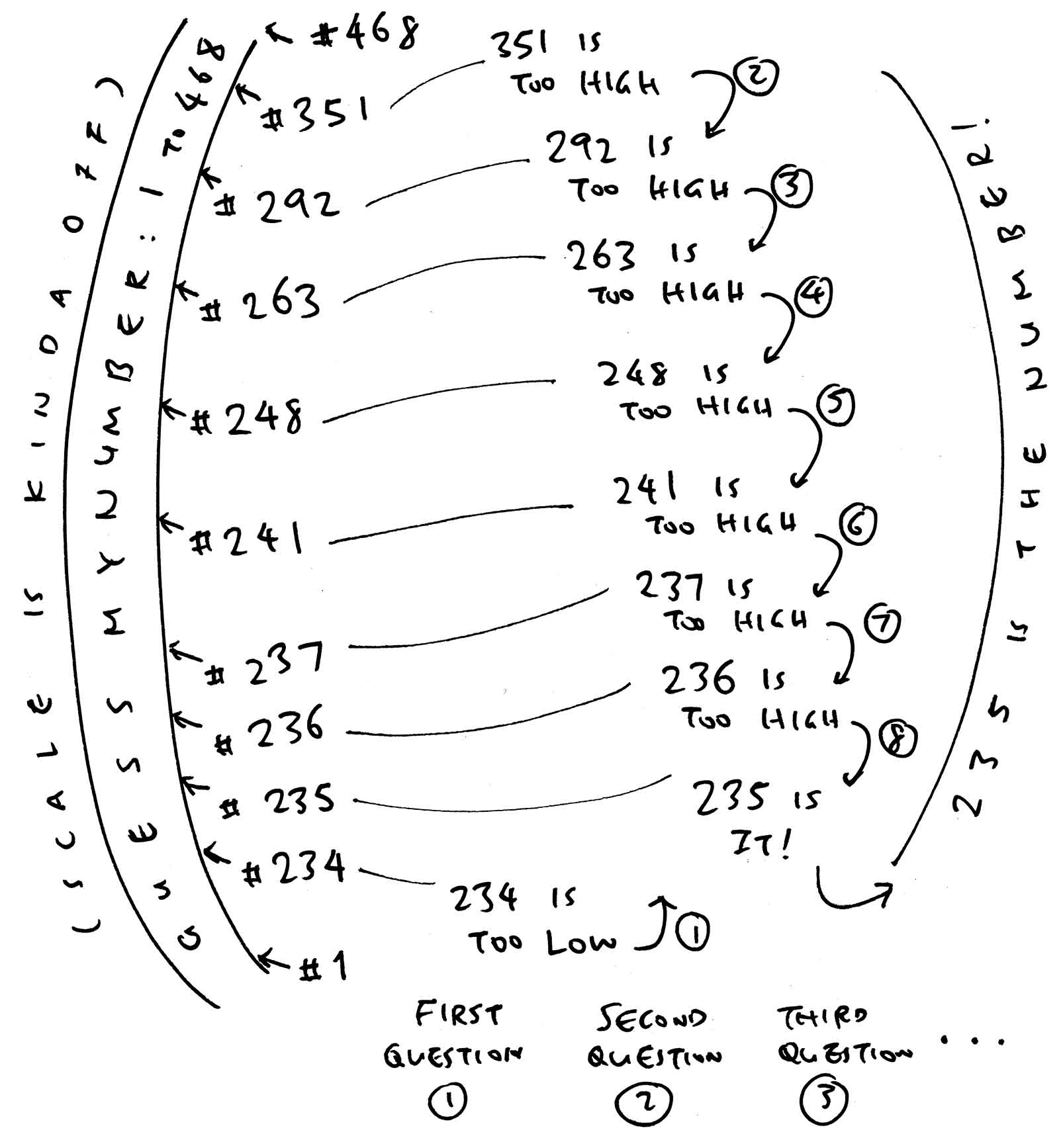
Git Bisect works the same way, but for Git Commits…
Our Breaking Commit is one of 468 Commits
Git Bisect shall Pick the Middle Commit and ask: “Is this a Good Commit or Bad Commit?”
Repeat until it discovers the Breaking Commit (in 9 steps)
Is it automated?
Yep Git Bisect will gleefully seek the Breaking Commit on its own… Assuming that we provide a Script to Assess the Goodness / Badness of a NuttX Commit: my-test-script.sh
## This script will be called by Git Bisect
## In Case of Error: Return the error to Git Bisect
set -e
## Get the NuttX Hash (Commit ID)
nuttx_hash=$(git rev-parse HEAD)
## For the NuttX Commit:
## We Build, Run and Test the NuttX Commit...
## make distclean || true
## tools/configure.sh ox64:nsh
## make -j
## But for now: We randomly simulate OK or Error
random_0_or_1=$(( $RANDOM % 2 ))
if [[ "$random_0_or_1" == "0" ]]; then
exit 0 ## Simulate OK
else
exit 1 ## Simulate Error
fi
## Beware: Don't return Exit Codes above 124!
## https://git-scm.com/docs/git-bisect#_bisect_runThis is how we start our Simulated Git Bisect: run.sh
## Download the NuttX Repo and NuttX Apps
git clone https://github.com/apache/nuttx
git clone https://github.com/apache/nuttx-apps apps
cd nuttx
## Tell Git Bisect the Good and Bad Commits
## (Or specify HEAD for the Latest Commit)
git bisect start
git bisect good 6554ed4 ## Commit #1 is Good
git bisect bad 79a1ebb ## Commit #468 is Bad
## Bisect with our Simulated Test Script
git bisect run \
$HOME/nuttx-bisect/my-test-script.sh
## Commit #235 is the Breaking Commit:
## 74bac56 is the first bad commitThat was quick! We break it down…
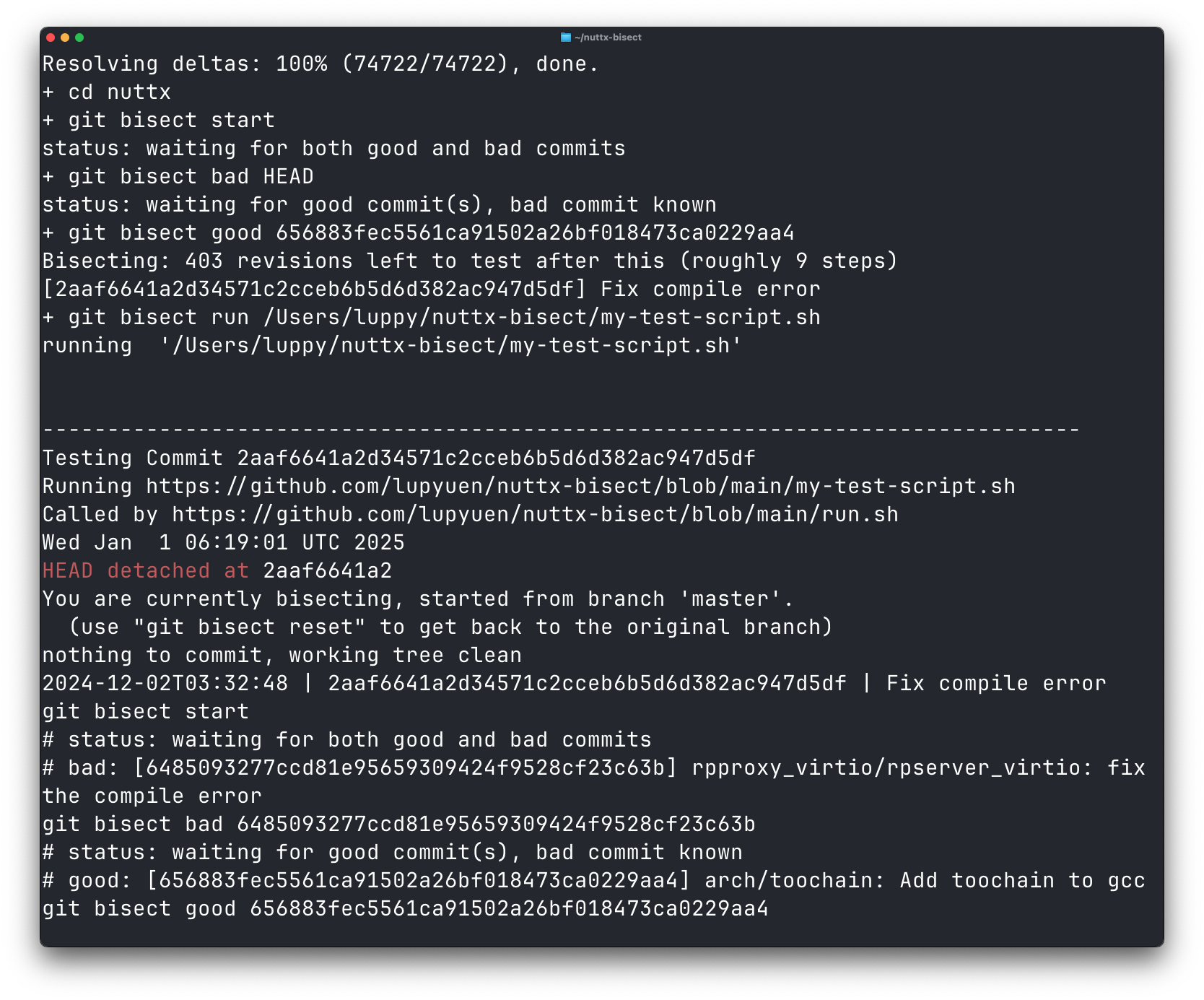
What just happened in our Simulated Git Bisect?
Git Bisect picked the Middle Commit #234…
## Testing Commit #234 (94a2ce3)
$HOME/nuttx-bisect/my-test-script.sh
nuttx_hash=94a2ce3
## Our Script simulates a successful test
exit 0 ## Simulate OKAnd discovered that Commit #234 is Good. (Via our Simulated Script)
Then it continued the Simulated Bisecting (coincidentally, all bad)
## Commit #351 is Bad
nuttx_hash=1cfaff0
exit 1 ## Simulate Error
## Commit #292 is Bad
nuttx_hash=65a93e9
exit 1 ## Simulate Error
## Commit #263 is Bad
nuttx_hash=1e265af
exit 1 ## Simulate Error
## Commit #248 is Bad
nuttx_hash=c70f3e3
exit 1 ## Simulate Error
## Commit #241 is Bad
nuttx_hash=5d86bee
exit 1 ## Simulate Error
## Commit #237 is Bad
nuttx_hash=e7c2e7c
exit 1 ## Simulate Error
## Commit #236 is Bad
nuttx_hash=68d47ee
exit 1 ## Simulate Error
## Commit #235 is Bad
nuttx_hash=74bac56
exit 1 ## Simulate ErrorFinally deducing that Commit #235 is the Breaking Commit
## Commit #235 is the Breaking Commit
74bac56 is the first bad commitThis works fine for our Simulated Git Bisect. Now we do it for real…
(OK maybe it’s no coincidence)
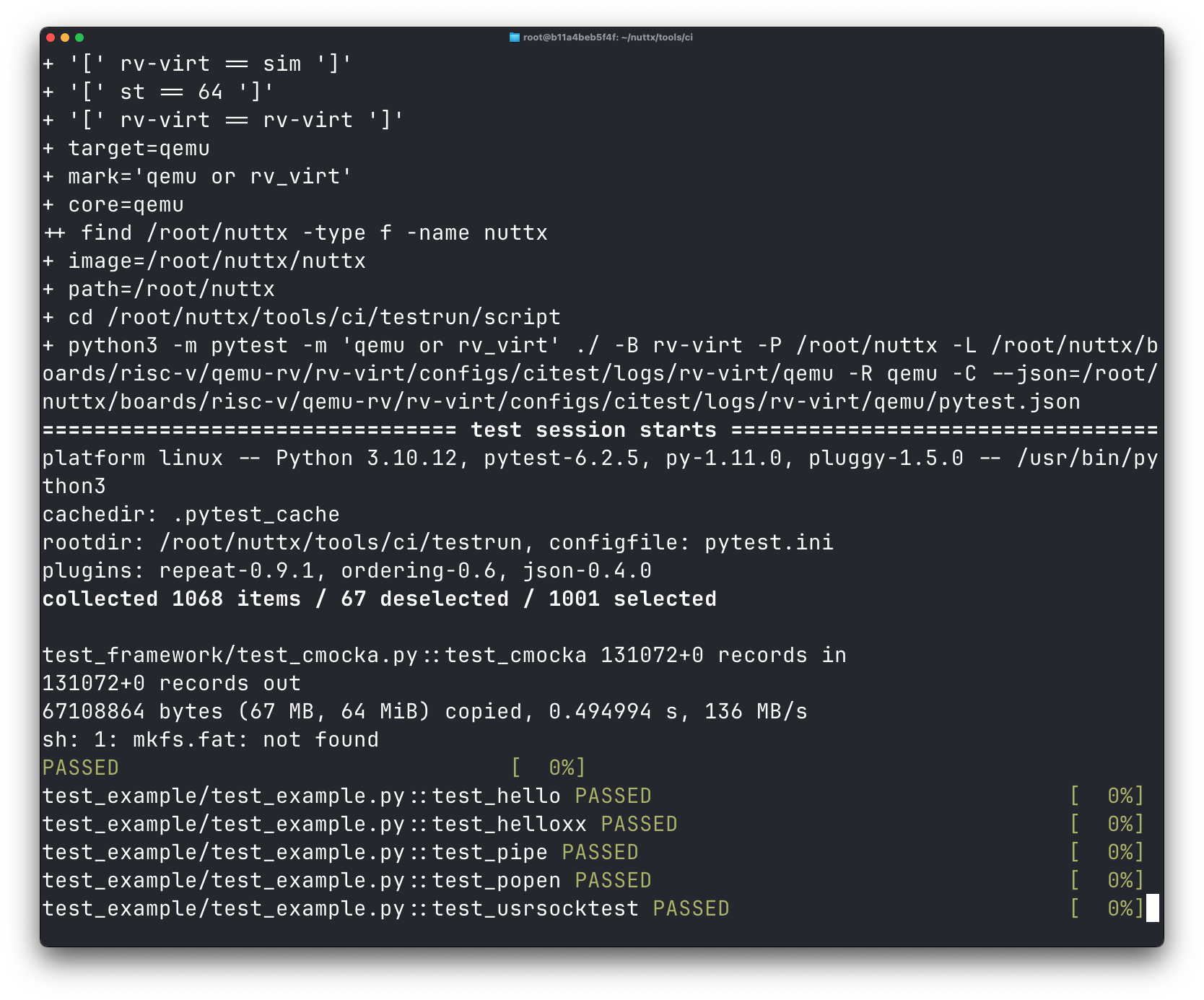
Will Git Bisect work for Real-Life NuttX?
From our Bug Report: NuttX fails the Continuous Integration Test (CI Test) for RISC-V QEMU…
Configuration/Tool: rv-virt/citest
test_cmocka PASSED
test_hello PASSED
test_helloxx FAILED
test_pipe FAILED
test_usrsocktest FAILED
[...Failing all the way...]This happens inside the CI Job risc-v-05. Which we can reproduce with Docker Engine: run-job-bisect.sh
## TODO: Install Docker Engine
## https://docs.docker.com/engine/install/ubuntu/
## Assume we're running risc-v-05 with
## Latest NuttX Repo and NuttX Apps
job=risc-v-05
nuttx_hash=HEAD
apps_hash=HEAD
## Run the CI Job in Docker Container
## If CI Test Hangs: Kill it after 1 hour
sudo docker run -it \
ghcr.io/apache/nuttx/apache-nuttx-ci-linux:latest \
/bin/bash -c "
set -e ;
set -x ;
uname -a ;
cd ;
pwd ;
git clone https://github.com/apache/nuttx ;
git clone https://github.com/apache/nuttx-apps apps ;
echo Building nuttx @ $nuttx_hash / nuttx-apps @ $apps_hash ;
pushd nuttx ; git reset --hard $nuttx_hash ; popd ;
pushd apps ; git reset --hard $apps_hash ; popd ;
pushd nuttx ; echo NuttX Source: https://github.com/apache/nuttx/tree/\$(git rev-parse HEAD) ; popd ;
pushd apps ; echo NuttX Apps: https://github.com/apache/nuttx-apps/tree/\$(git rev-parse HEAD) ; popd ;
sleep 10 ;
cd nuttx/tools/ci ;
( sleep 3600 ; echo Killing pytest after timeout... ; pkill -f pytest )&
(
(./cibuild.sh -c -A -N -R testlist/$job.dat) || (res=\$? ; echo '***** JOB FAILED' ; exit \$res)
)
"(More about Docker Builds for NuttX)
Everything above becomes our Git Bisect Script that assesses “Goodness” vs “Badness” for a NuttX Commit: run-job-bisect.sh
## This script will be called by Git Bisect Wrapper...
## We run the CI Job in Docker Container
## (Copy from above)
sudo docker run -it ...
## Result the result to the caller
res=$?
if [[ "$res" == "0" ]]; then
exit 0 ## Return OK
else
exit 1 ## Return Error
fi
## Beware: Don't return Exit Codes above 124!
## https://git-scm.com/docs/git-bisect#_bisect_runWhich is called by our Git Bisect Wrapper: start-job-bisect.sh
## This wrapper script will be called by Git Bisect
## Must be run as `sudo`! (Because of Docker)
## Get the NuttX Hash (Commit ID)
nuttx_hash=$(git rev-parse HEAD)
## Run the CI Job for the NuttX Commit
## Passing the Job Name, NuttX Hash and Apps Hash
## (Or set Apps Hash to HEAD for the Latest Commit)
job=risc-v-05
apps_hash=1c7a7f7
$HOME/nuttx-bisect/run-job-bisect.sh \
$job $nuttx_hash $apps_hash
## This Git Bisect script will work for any CI Job!
## Just change `job=risc-v-05` to the CI Job Name (like arm-01)We’re ready to run this!
(Which apps_hash to use? NuttX Build History might help)
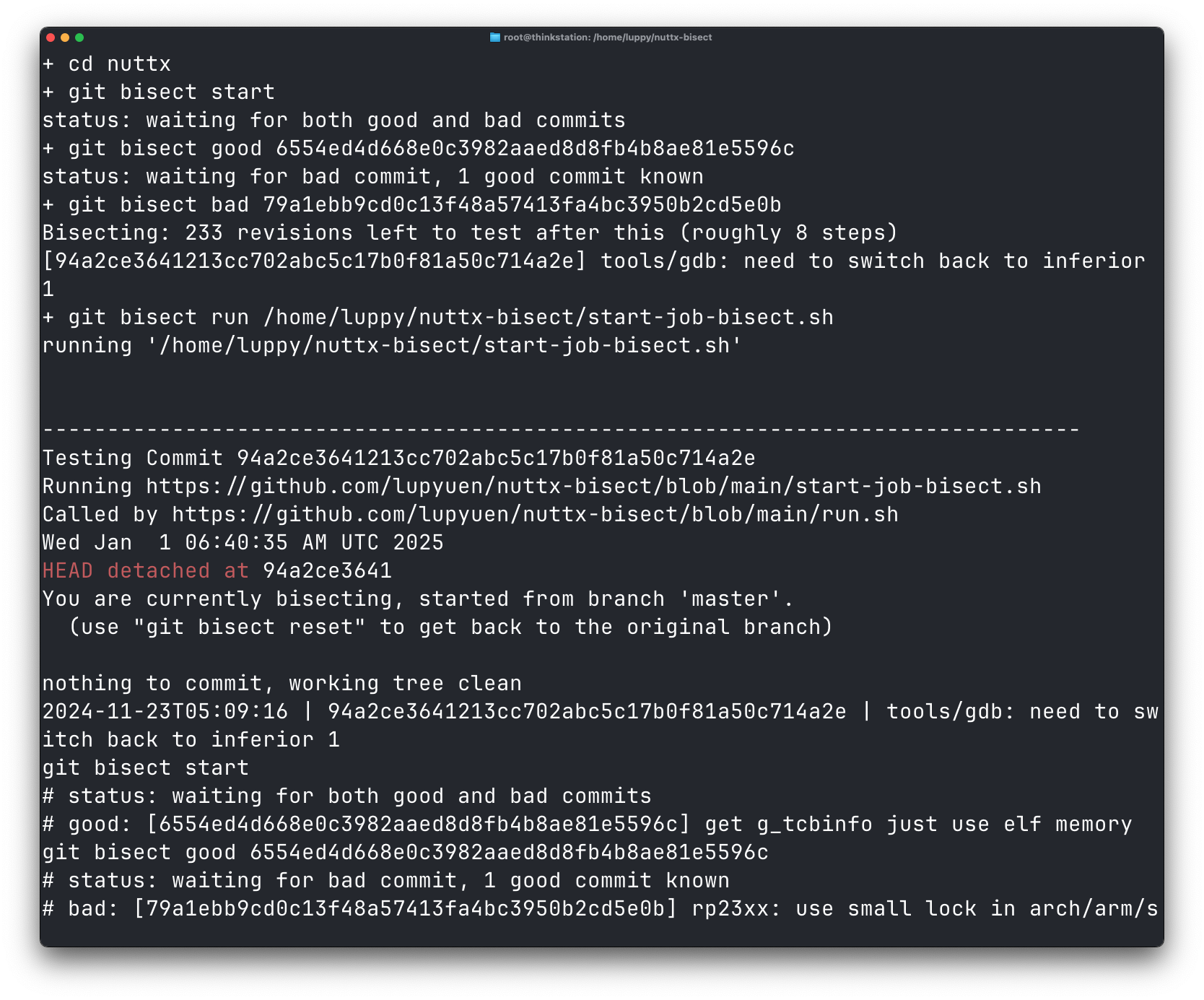
What happens in Git Bisect?
We start Git Bisect, telling it that Commit #1 is Good and Commit #468 is Bad: run2.sh
sudo --shell ## Needed by Docker
git clone https://github.com/apache/nuttx
cd nuttx
git bisect start
git bisect good 6554ed4 ## Commit #1
git bisect bad 79a1ebb ## Commit #468
git bisect run \
$HOME/nuttx-bisect/start-job-bisect.shGit Bisect picks the Middle Commit #234 and runs our script
## Testing Commit #234 (94a2ce3)
## For CI Job risc-v-05 (CI Test for RISC-V QEMU)
## With NuttX Apps (1c7a7f7)
$HOME/nuttx-bisect/run-job-bisect.sh \
risc-v-05 \
94a2ce3 \
1c7a7f7And discovers that Commit #234 is Good (via our script)
## Commit #234: Completed CI Test successfully
Configuration/Tool: rv-virt/citest
test_ostest PASSED
exit 0Beware: Every Bisect will be Super Slow! Whenever something fails: CI Test will hang the CI Job.
(Our script will kill CI Test after 1 hour)
Then it continues bisecting. Assessing Commits #351, #292, #263, #248, #241, #237, #236, #235
## Commit #351 is Bad
run-job-bisect.sh ... 1cfaff0 ...
test_ltp_interfaces_pthread_barrierattr_init_2_1 FAILED
exit 1
## Commit #292 is Bad
run-job-bisect.sh ... 65a93e9 ...
test_ltp_interfaces_pthread_barrierattr_init_2_1 FAILED
exit 1
## Commit #263 is Bad
run-job-bisect.sh ... 1e265af ...
test_ltp_interfaces_sigrelse_1_1 FAILED
exit 1
## Commit #248 is Bad
run-job-bisect.sh ... c70f3e3 ...
test_ltp_interfaces_pthread_barrierattr_init_2_1 FAILED
exit 1
## Commit #241 is Bad
run-job-bisect.sh ... 5d86bee ...
test_ltp_interfaces_mq_open_7_3 FAILED
exit 1
## Commit #237 is Bad
run-job-bisect.sh ... e7c2e7c ...
test_ltp_interfaces_sigaction_23_7 FAILED
exit 1
## Commit #236 is Bad
run-job-bisect.sh ... 68d47ee ...
test_ltp_interfaces_pthread_getcpuclockid_1_1 FAILED
exit 1
## Commit #235 is Bad
run-job-bisect.sh ... 74bac56 ...
test_ltp_interfaces_pthread_detach_1_1 FAILED
exit 1Which says in 9 steps (pic below)
| Commit #468 | Is Bad |
Commit #234 | Is Good |
Commit #351 | Is Bad |
Commit #292 | Is Bad |
Commit #263 | Is Bad |
Commit #248 | Is Bad |
Commit #241 | Is Bad |
Commit #237 | Is Bad |
Commit #236 | Is Bad |
Commit #235 | Is Bad (really really) |
Finally deducing that Commit #235 is the Breaking Commit (pic below)
## Commit #235 is the Breaking Commit
74bac56 is the first bad commit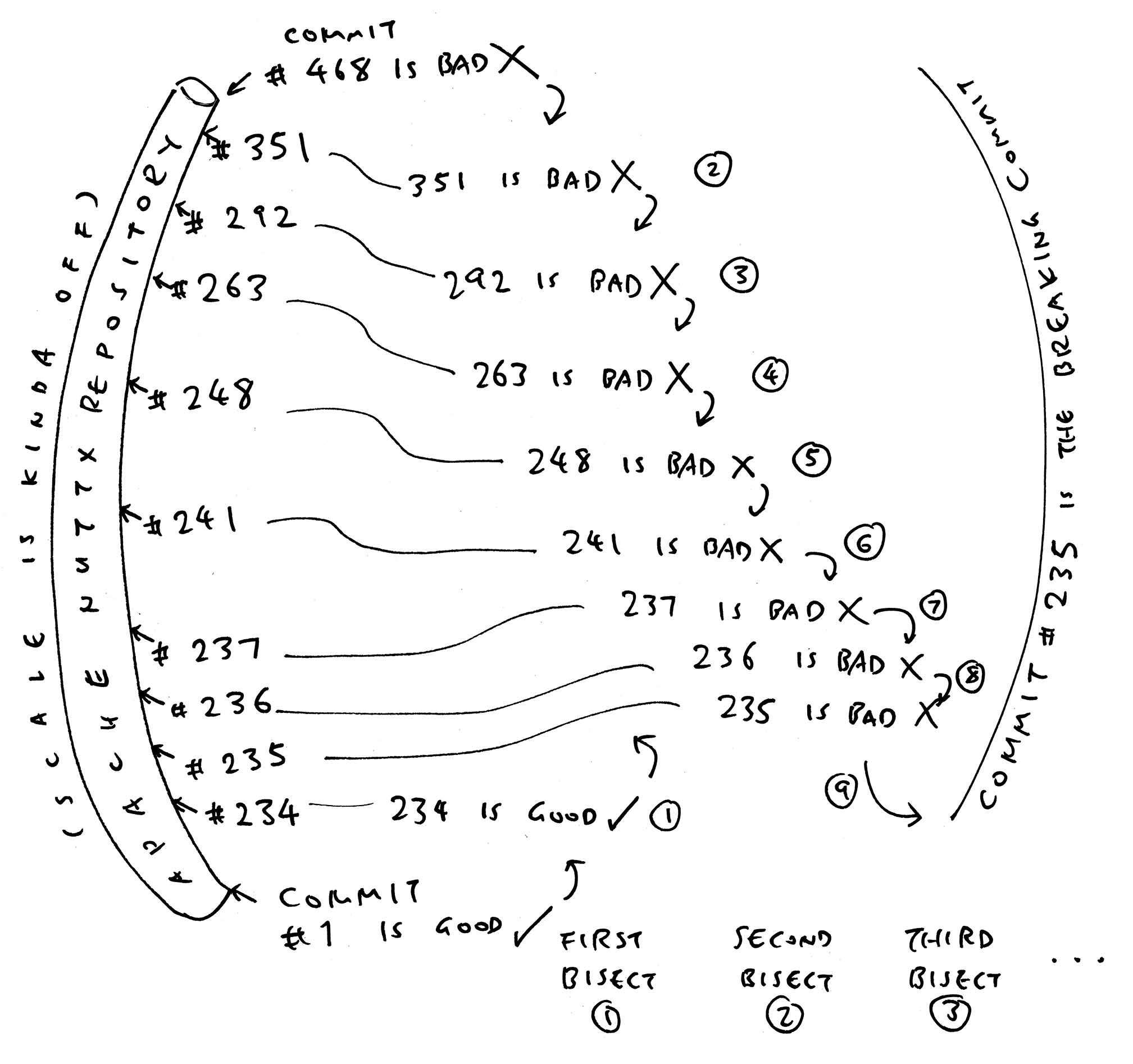
How long did Git Bisect run?
8 Hours! I left it simmering overnight. (Just like my Six-Bean Stew)
Remember that Every Bisect takes 1 Hour to Recompile + Rerun, because of the Stuck CI Test. That’s why Git Bisect works especially well for slower jobs.
Did Git Bisect find the correct Breaking Commit?
To be really really sure: We run Git Bisect one more time…
## Restart the Git Bisect (`sudo` is needed by Docker)
sudo --shell
git bisect start
git bisect good 6554ed4 ## Commit #1
git bisect bad 79a1ebb ## Commit #468
git bisect run \
$HOME/nuttx-bisect/start-job-bisect.shHere comes the twist, watch carefully…
## Commit #234 is Bad
run-job-bisect.sh ... 94a2ce3 ...
test_ltp_interfaces_mq_close_3_2 FAILED
exit 1
## Commit #117 is Good
run-job-bisect.sh ... 96a3bc2 ...
test_ostest PASSED
exit 0
## Commit #138 is Bad
run-job-bisect.sh ... 3a46b6e ...
test_ltp_interfaces_pthread_barrierattr_init_2_1 FAILED
exit 1
## Commit #146 is Bad
run-job-bisect.sh ... dac3f31 ...
test_ltp_interfaces_sigaction_6_3 FAILED
exit 1
## Commit #131 is Good
run-job-bisect.sh ... 4c3ae2e ...
test_ostest PASSED
exit 0
## Commit #138 is Bad
run-job-bisect.sh ... 3b50bf1 ...
test_ltp_interfaces_pthread_barrierattr_init_2_1 FAILED
exit 1
## Commit #134 is Bad
run-job-bisect.sh ... 5ff98f6 ...
test_ltp_interfaces_pthread_barrierattr_init_2_1 FAILED
exit 1
## Commit #133 is Bad
run-job-bisect.sh ... b4d8ac8 ...
test_ltp_interfaces_pthread_barrierattr_init_2_1 FAILED
exit 1
## Commit #132 is Bad
run-job-bisect.sh ... fb92b60 ...
test_ltp_interfaces_pthread_barrierattr_init_2_1 FAILED
exit 1Which deduces…
## Commit #132 is the Breaking Commit
fb92b60 is the first bad commit
## Previously: Commit #235 is the Breaking Commit!
## 74bac56 is the first bad commitCommit #132 is now the Breaking Commit, not Commit #235!
Hmmm something has changed. Why?
| Commit #468 | Is Bad |
Commit #234 | Is Bad |
Commit #117 | Is Good |
Commit #138 | Is Bad |
Commit #146 | Is Bad |
Commit #131 | Is Good |
Commit #138 | Is Bad |
Commit #134 | Is Bad |
Commit #133 | Is Bad |
Commit #132 | Is Bad |
Commit #132 | Is the Breaking Commit (really really?) |
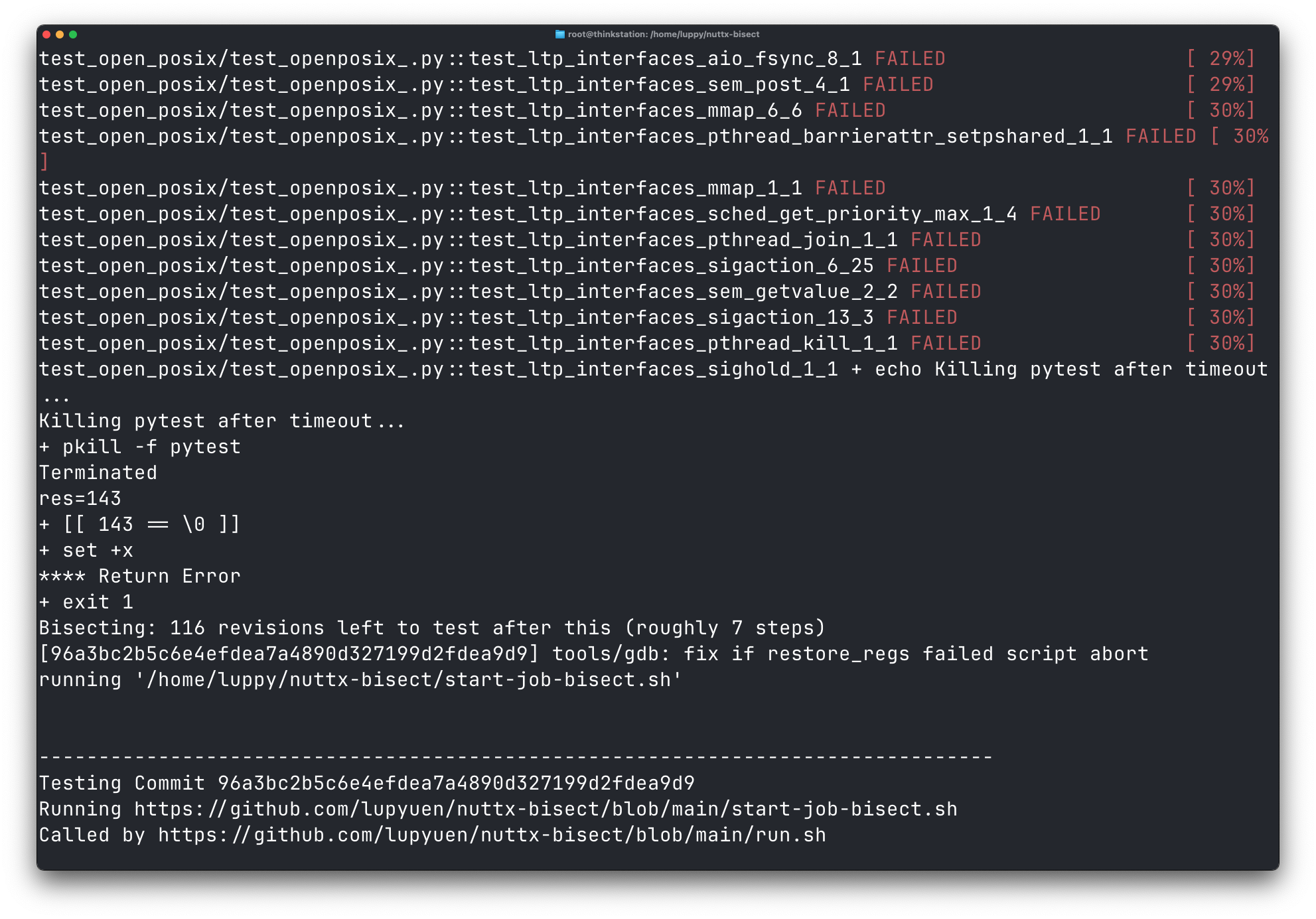
Why is Git Bisect telling us a different Breaking Commit?
In The Movies: Arnold travels to the past (in a Time Machine), changing something in history, and the future changes.
In Real Life: Commit #234 has changed in history. Altering our future! (Pic above)
## Previously...
## Commit #234 is Good
run-job-bisect.sh ... 94a2ce3 ...
test_ostest PASSED
exit 0
## But Now...
## Commit #234 is Bad
run-job-bisect.sh ... 94a2ce3 ...
test_ltp_interfaces_mq_close_3_2 FAILED
exit 1After this, everything changed. Concluding with a Different Breaking Commit. (Think “alternate timeline”)
Huh! How did Commit #234 change?
This CI Test looks more complicated than we thought. CI Test appears to be failing with the slightest change in QEMU Memory. For a Specific Commit: Our bug isn’t reliably reproducible.
Lesson Learnt: Git Bisect works best for bugs that are reliably reproducible for a specified commit!
Can we use Git Bisect with Real Hardware? On an Actual NuttX Device?
Yep sure Git Bisect will work with any NuttX Device that can be controlled by a script.
For Example: SG2000 RISC-V SBC has a script for Building NuttX and Booting via TFTP (which can be controlled by Git Bisect)
Though Honestly: SG2000 Emulator would be much quicker (and more reliable) for Git Bisect…
“RISC-V Emulator for Sophgo SG2000 SoC (Pine64 Oz64 / Milk-V Duo S)”
(No script? Try Manual Git Bisect)
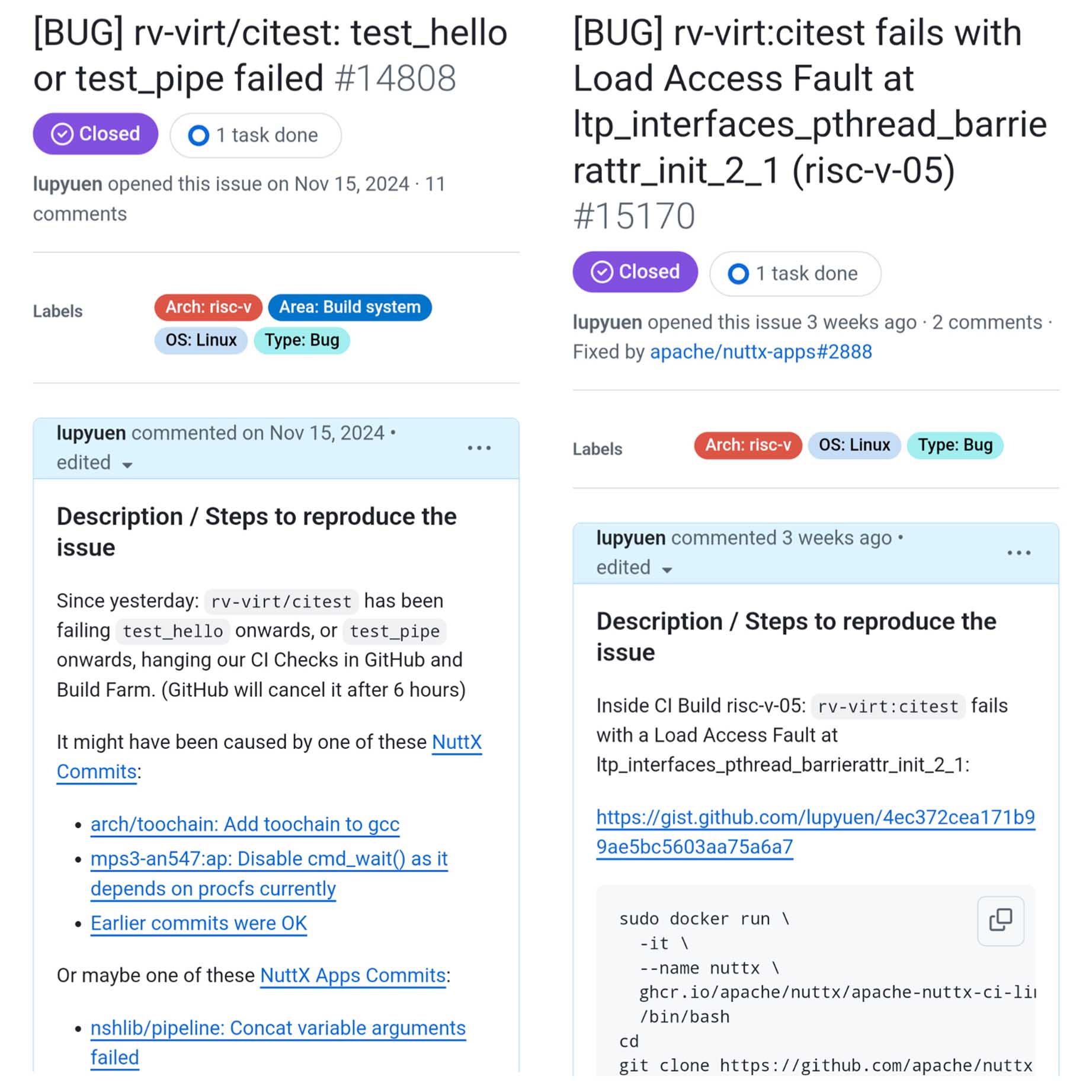
OK so Git Bisect wasn’t 100% successful. How did we fix the bug?
Actually we have Two Bugs stacked together…
The First Bug was a Stack Overflow that Tiago Medicci Serrano kindly fixed by increasing the Init Task Stack Size…
The Second Bug? Not so obvious which Stack Overflowed…
## Start the NuttX Docker Image
sudo docker run \
-it \
ghcr.io/apache/nuttx/apache-nuttx-ci-linux:latest \
/bin/bash
## Run the CI Test in Docker
cd
git clone https://github.com/apache/nuttx
git clone https://github.com/apache/nuttx-apps apps
pushd nuttx ; echo NuttX Source: https://github.com/apache/nuttx/tree/$(git rev-parse HEAD) ; popd
pushd apps ; echo NuttX Apps: https://github.com/apache/nuttx-apps/tree/$(git rev-parse HEAD) ; popd
cd nuttx/tools/ci
./cibuild.sh -c -A -N -R testlist/risc-v-05.dat
## Wait for it to fail
## Press Ctrl-C a few times to stop it
## Then dump the log
cat /root/nuttx/boards/risc-v/qemu-rv/rv-virt/configs/citest/logs/rv-virt/qemu/*
## Output shows: Stack Overflow for ltp_interfaces_pthread_barrierattr_init_2_1
nsh> ltp_interfaces_pthread_barrierattr_init_2_1
riscv_exception: EXCEPTION: Load access fault. MCAUSE: 00000005, EPC: 800074c6, MTVAL: 000002a4
STACKSIZE USED FILLED COMMAND
3936 3936 100.0%! ltp_interfaces_pthread_barriera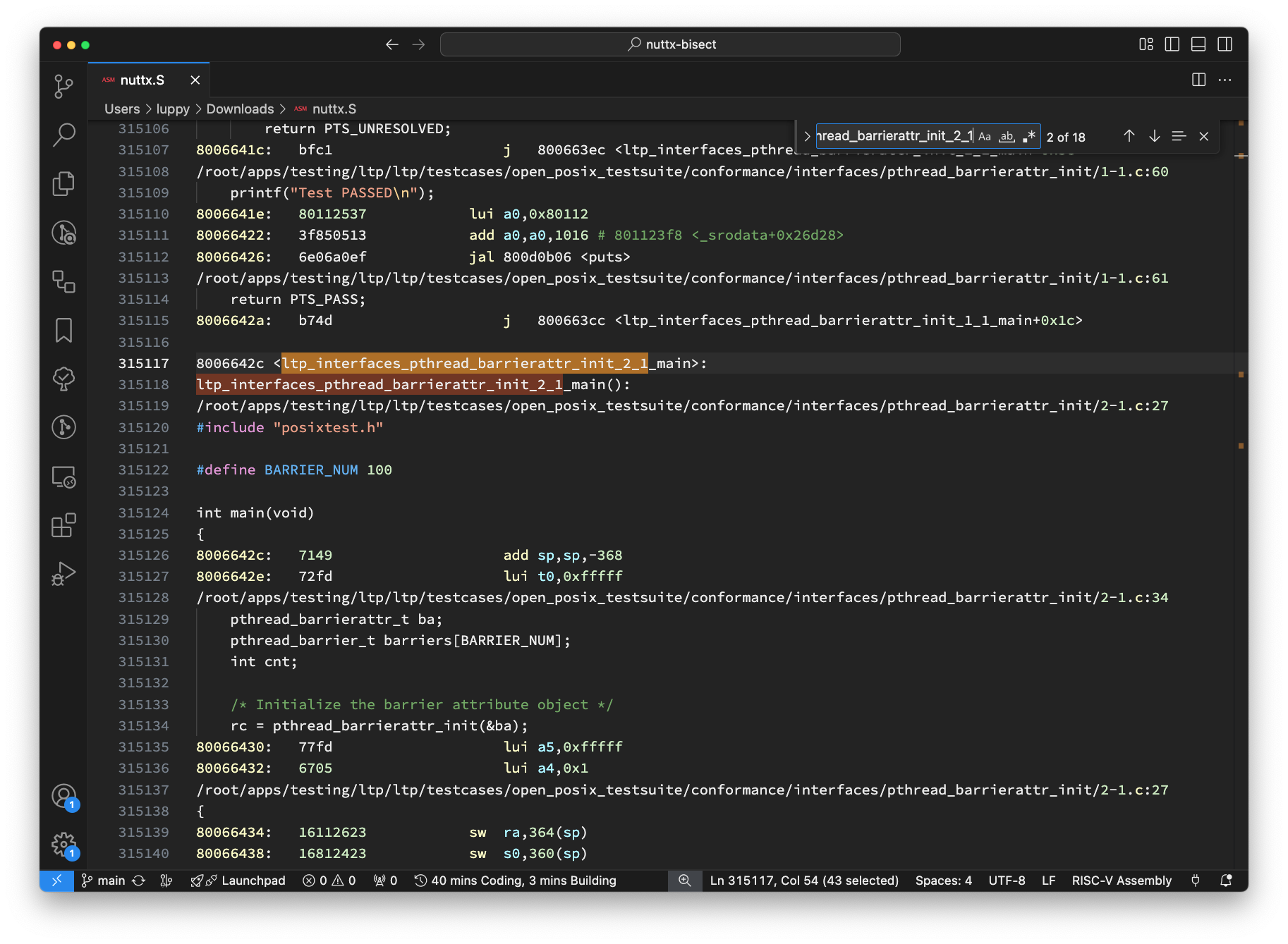
What’s ltp_interfaces_pthread_barrierattr_init_2_1? Why is the Stack Overflowing?
We search the NuttX Disassembly (pic above)
## Dump the disassembly to nuttx.S
cd /root/nuttx
riscv-none-elf-objdump \
--syms --source --reloc --demangle --line-numbers --wide \
--debugging \
nuttx \
>nuttx.S \
2>&1
## Search the disassembly for ltp_interfaces_pthread_barrierattr_init_2_1
grep nuttx.S \
ltp_interfaces_pthread_barrierattr_init_2_1And we see…
8006642c <ltp_interfaces_pthread_barrierattr_init_2_1_main>:
ltp_interfaces_pthread_barrierattr_init_2_1_main():
apps/testing/ltp/ltp/testcases/open_posix_testsuite/conformance/interfaces/pthread_barrierattr_initAha! It points to a NuttX Test App: nuttx-apps/testing/ltp
Thus we edit the Stack Configuration: testing/ltp/Kconfig
## Before: Stack Size is 4 KB
config TESTING_LTP_STACKSIZE
int "Linux Test Project stack size"
default 4096And we double the Stack Size to 8 KB…
## After: Stack Size is 8 KB
default 8192We retest in Docker. And our CI Test succeeds yay!
But why did we run out of Stack Space? Has something grown too big?
We could run Bloaty to do detailed analysis of the Code and Data Size…
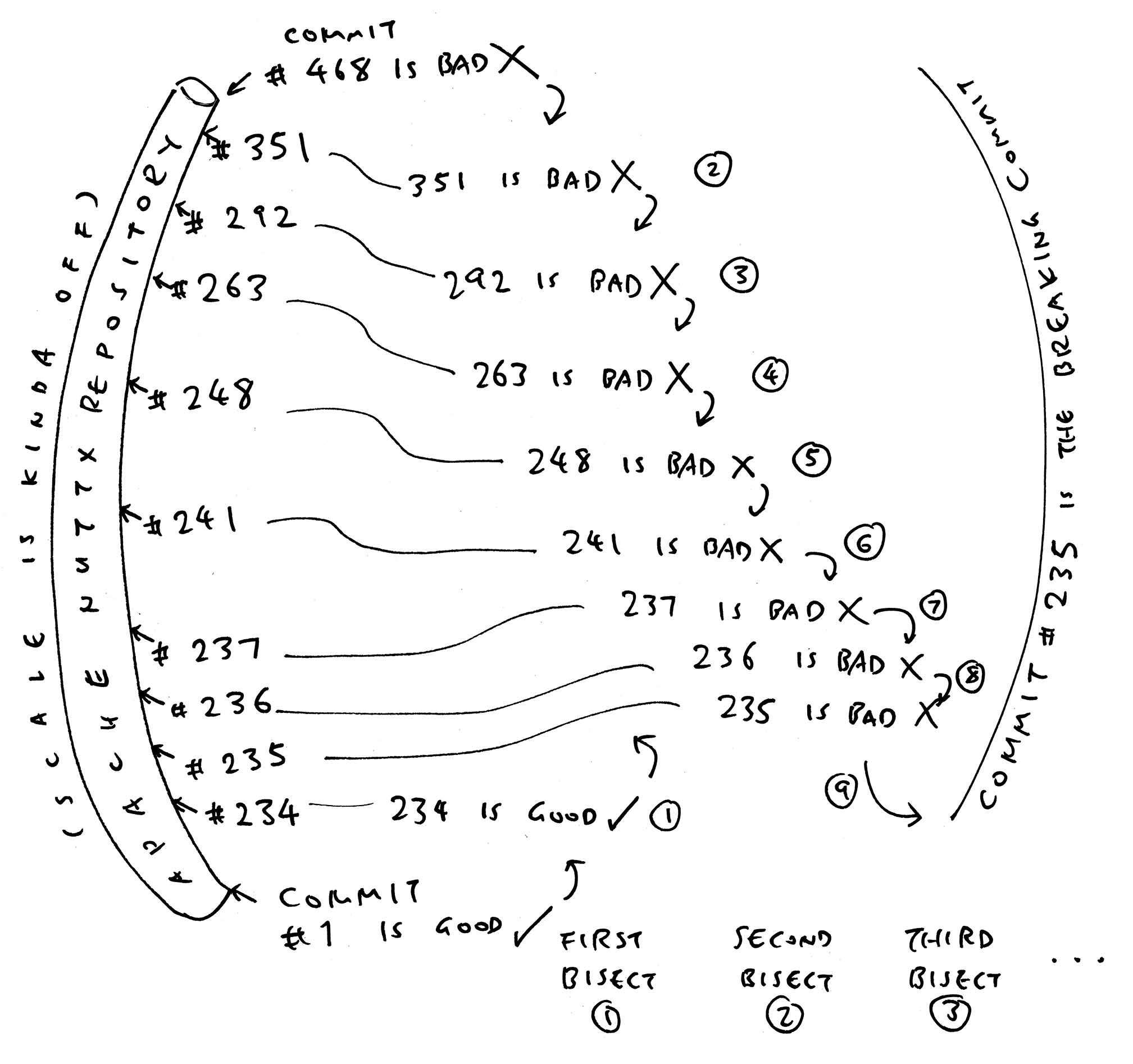
Next Article: What would NuttX Life be like without GitHub? We try out (self-hosted open-source) Forgejo Git Forge with NuttX.
After That: Why Sync-Build-Ingest is super important for NuttX CI. And how we monitor it with our Magic Disco Light.
After After That: Since we can Rewind NuttX Builds and automatically Git Bisect… Can we create a Bot that will fetch the Failed Builds from NuttX Dashboard, identify the Breaking PR, and escalate to the right folks?
But First…
Many Thanks to the awesome NuttX Admins and NuttX Devs! And My Sponsors, for sticking with me all these years.
Got a question, comment or suggestion? Create an Issue or submit a Pull Request here…
Earlier we ran out of Stack Space. Has something grown too big?
We could run Bloaty to do detailed analysis of the Code and Data Size…
For quick experimenting: Bloaty is bundled inside our NuttX Docker Image…
## Inside NuttX Docker:
## Assume we compiled NuttX at /root/nuttx/nuttx
$ /tools/bloaty/bin/bloaty /root/nuttx/nuttx
FILE SIZE VM SIZE
-------------- --------------
46.1% 6.80Mi 0.0% 0 .debug_info
17.1% 2.53Mi 0.0% 0 .debug_line
8.6% 1.26Mi 0.0% 0 .debug_abbrev
6.6% 1000Ki 0.0% 0 .debug_loclists
6.2% 941Ki 64.9% 941Ki .text
5.1% 772Ki 0.0% 0 .debug_str
2.5% 381Ki 26.3% 381Ki .rodata
1.8% 277Ki 0.0% 0 .debug_frame
1.7% 254Ki 0.0% 0 .symtab
1.2% 174Ki 0.0% 0 .strtab
1.1% 166Ki 0.0% 0 .debug_rnglists
1.1% 164Ki 0.0% 0 .debug_line_str
0.0% 0 8.1% 118Ki .bss
0.8% 114Ki 0.0% 0 .debug_aranges
0.1% 8.31Ki 0.6% 8.27Ki .data
0.0% 5.00Ki 0.1% 858 [104 Others]
0.0% 3.89Ki 0.0% 0 [Unmapped]
0.0% 2.97Ki 0.0% 0 .shstrtab
0.0% 296 0.0% 256 .srodata.cst8
0.0% 196 0.0% 0 [ELF Headers]
0.0% 144 0.0% 104 .sdata.called
100.0% 14.8Mi 100.0% 1.42Mi TOTAL
## Let's dump the details
## For NuttX QEMU RISC-V
$ /tools/bloaty/bin/bloaty \
/root/nuttx/nuttx \
-d compileunits
bloaty: Unknown ELF machine value: 243
## Oops Bloaty won't work for RISC-V Executable!Standard Bloaty won’t support RISC-V. But Fuchsia Bloaty supports it.
We compile and run Fuchsia Bloaty…
## Compile Fuchsia Bloaty for RISC-V Support
git clone https://fuchsia.googlesource.com/third_party/bloaty
cd bloaty
cmake -B build -G Ninja -S .
cmake --build build
## Run Fuchsia Bloaty on NuttX QEMU RISC-V
## Dump all the details
cd /root/nuttx
/root/bloaty/build/bloaty nuttx \
-d compileunits,segments,sections,symbolsNow we see everything in our NuttX RISC-V Executable…
FILE SIZE VM SIZE
-------------- --------------
62.7% 9.26Mi 66.2% 960Ki [2505 Others]
7.5% 1.11Mi 4.8% 69.2Ki EEE6secondB8un170006Ev
94.1% 1.04Mi 0.0% 0 [Unmapped]
55.6% 594Ki NAN% 0 .debug_info
21.3% 227Ki NAN% 0 .debug_line
17.4% 185Ki NAN% 0 .debug_str
3.1% 33.7Ki NAN% 0 .strtab
54.6% 18.4Ki NAN% 0 [160 Others]
7.8% 2.61Ki NAN% 0 std::__1::(anonymous namespace)::make<>()::buf
6.5% 2.20Ki NAN% 0 std::__1::num_get<>::do_get()
4.5% 1.52Ki NAN% 0 std::__1::num_put<>::do_put()