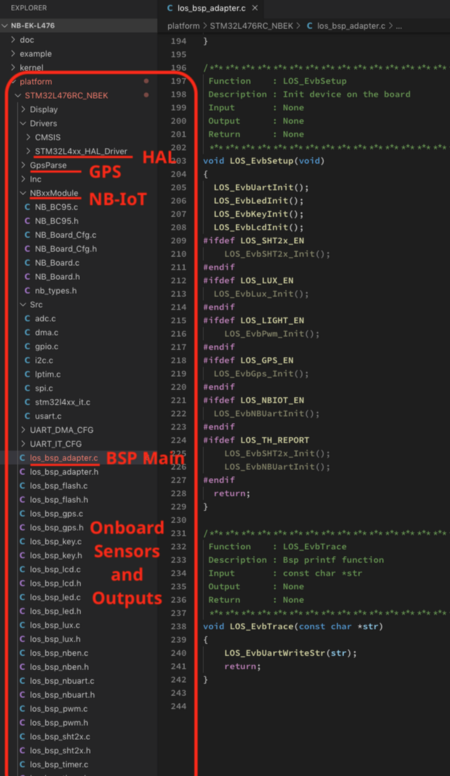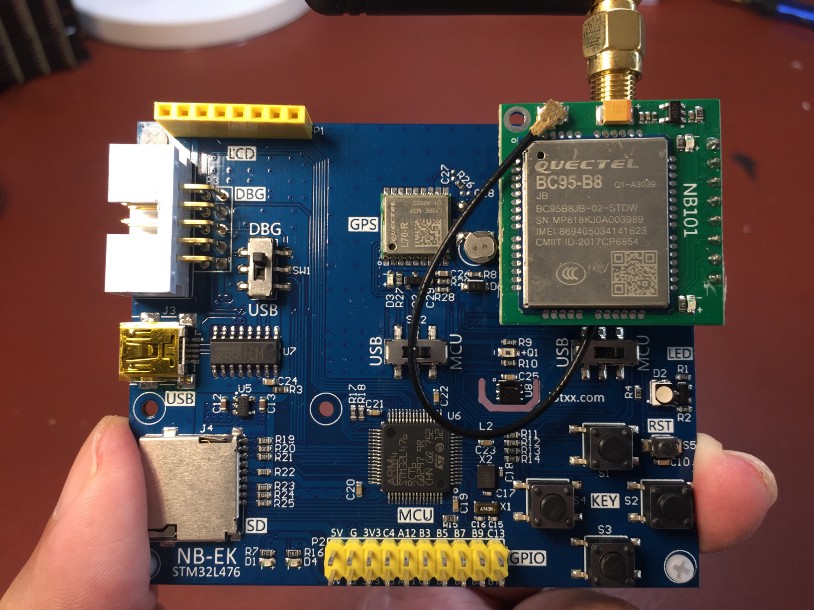
Ghostyu NB-EK-L476 Developer Kit
Quick Peek of Huawei LiteOS with NB-IoT on Ghostyu NB-EK-L476 Developer Kit (STM32L476RCT6)
I ordered a few NB-IoT Developer Kits from Taobao.com and realised that their firmware had one thing in common… They were built with Huawei LiteOS.
Although LiteOS is a new embedded OS, we’ll find features that are commonly associated with modern Real-Time Operating Systems like Apache Mynewt and Zephyr.
In this article we’ll peek into the LiteOS + Application source code that was bundled with the NB-IoT Developer Kit that I have just received… Ghostyu NB-EK-L476 Developer Kit (also available on AliExpress)
(I bought the kit myself from Taobao and I’m not paid to write this article)
The kit (shown in the photo above) contains…
0️⃣ STMicroelectronics STM32L476RCT6 microcontroller
- 80 MHz Arm Cortex M4 CPU with Floating-Point Unit
- 256 KB Flash ROM (at
0x0800 0000) - 128 KB RAM (96 KB at
0x2000 0000, 32 KB with hardware parity at0x1000 0000) - Supported Interfaces: CAN, I2C, LPUART, SAI, SPI, USART, USB.
1️⃣ Quectel
BC95-B8 Band 8 NB-IoT Breakout Board with SIM slot
(Connected to Port
LPUART1, PA0 for Enable Pin, PB15 for Interrupt Pin. Note that Port LPUART1 is not
the same as USART3, but we may swap the TX/RX pins
to make them the same)
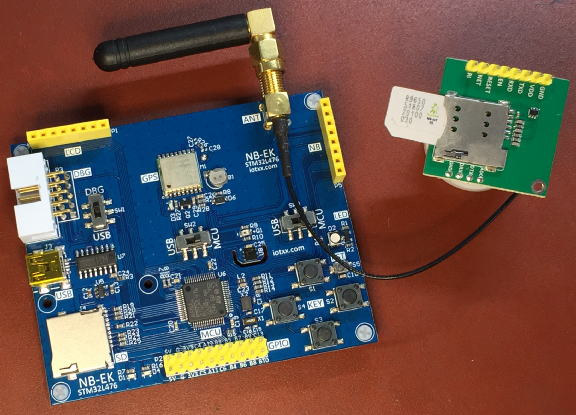
NB-IoT Breakout Board with SIM slot underneath. Note the unusual orientation of the SIM — the notch faces outwards not inwards. Many thanks to StarHub for sponsoring the NB-IoT SIM!
This NB-IoT breakout board (at top right) is for NB-IoT Frequency Band 8 only, so it may not be suitable for all countries. But you may buy and replace the breakout board with the version that supports Global Frequency Bands: Quectel BC95-G Global Band NB-IoT Breakout Board (also on AliExpress, ask for the BC95-G version)
(I have used this BC95-G breakout board in an earlier tutorial)

Replacing Quectel BC95-B8 (Band 8, left) by BC95-G (Global Band, right)
2️⃣ Quectel
L70-R GPS Module with GPS antenna
(Port UART2, PA1 for Enable Pin)
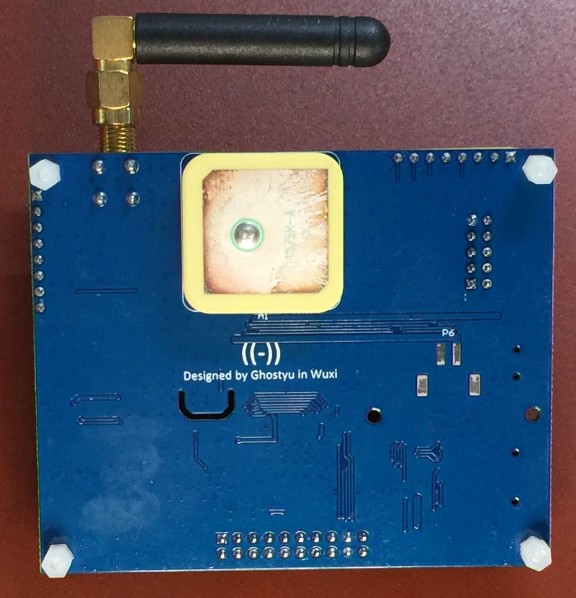
Underside of the board with GPS antenna
3️⃣ SHT20
Temperature and Humidity Sensor
(Port I2C2)
4️⃣ Light
Sensor
(Analog, Port ADC1, GPIO PB1)
5️⃣ MicroSD
Slot
(SDMMC1)
6️⃣ Four
Push Buttons
(GPIO PC0 to PC3)
7️⃣ Green
LED
(GPIO PA15)
8️⃣ White
LED
(Composite red + green + blue LEDs, Analog, GPIO PB2)
9️⃣ Expansion Port at lower centre that exposes Ports SPI3, I2C1 and UART3
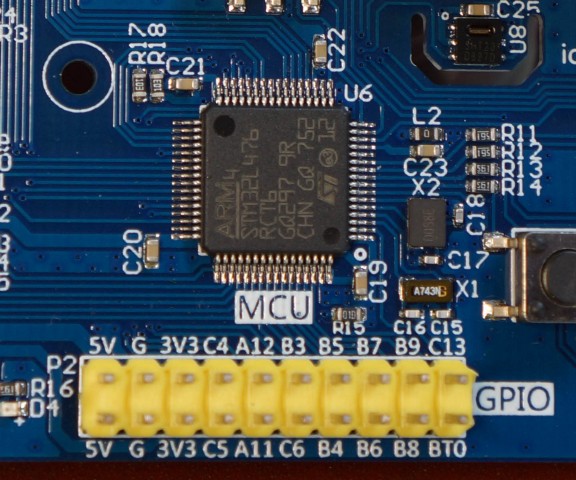
STM32L476RCT6 microcontroller with Expansion Port
🔟 LCD Connector (8-pin, yellow) at upper left that exposes Port SPI1, GPIO PA4, PB0 (LCD screen not included)
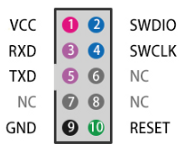
SWD Debug Port
Plus an SWD Debug Port (10-pin, white) at left, compatible with ST-Link v2.
The following pins should be connected: SWDIO, SWCLK, VCC, GND.
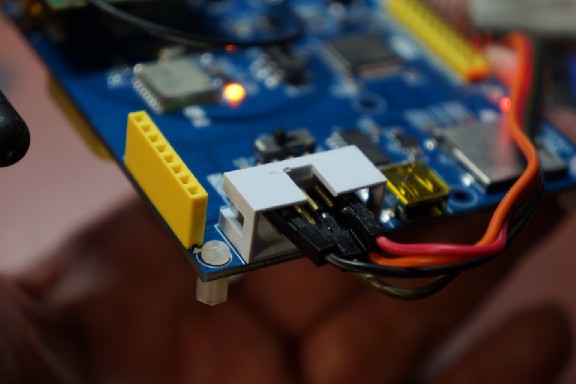
Pins connected from the board to ST-Link: SWDIO, SWCLK, VCC, GND
Here are the schematics (in Chinese)
The source code in this article
was downloaded from the official Ghostyu website at doc.iotxx.com/NB-EK-L476
and reuploaded to GitHub…
Source Code Structure
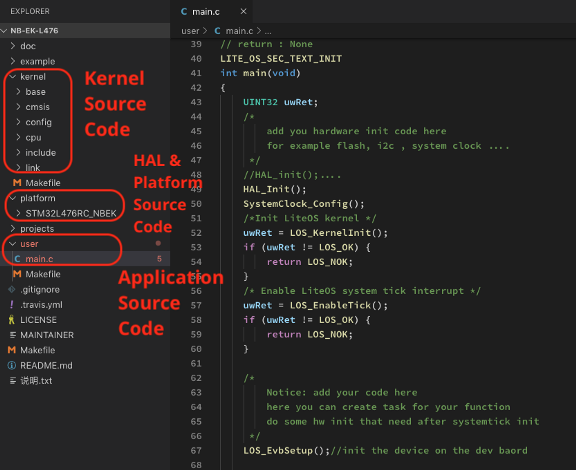
Overall Structure of LiteOS
The source code folder consists of three major subfolders…
kernel:
LiteOS kernel source code. This is provided by Huawei and is common to all LiteOS projects. Arm
Cortex-specific code is also located here.
platform:
Source code specific to the STM32L476RCT6 microcontroller and the NB-EK-L476 Developer Kit. This
folder is packaged by Ghostyu, the makers of the kit.
user:
Application source code. Provided by Ghostyu.
GCC, Keil and IAR build tools may be used to build LiteOS and the embedded application.
Kernel Functions
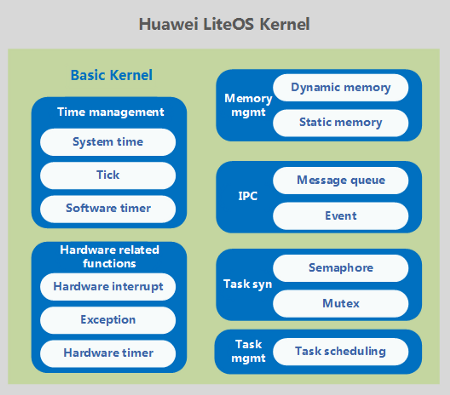
LiteOS Kernel Functions
The LiteOS kernel functions are
located in the kernel
folder. The functions cover…
- Memory Management
- Interprocess Communication (Queues and Events)
- Task Synchronisation (Semaphore and Mutex)
- Task Management
- Time Management
- Hardware Interrupts and Exceptions

Below we see the contents of the
kernel folder, and a source file from the kernel that deals with
task initialisation…
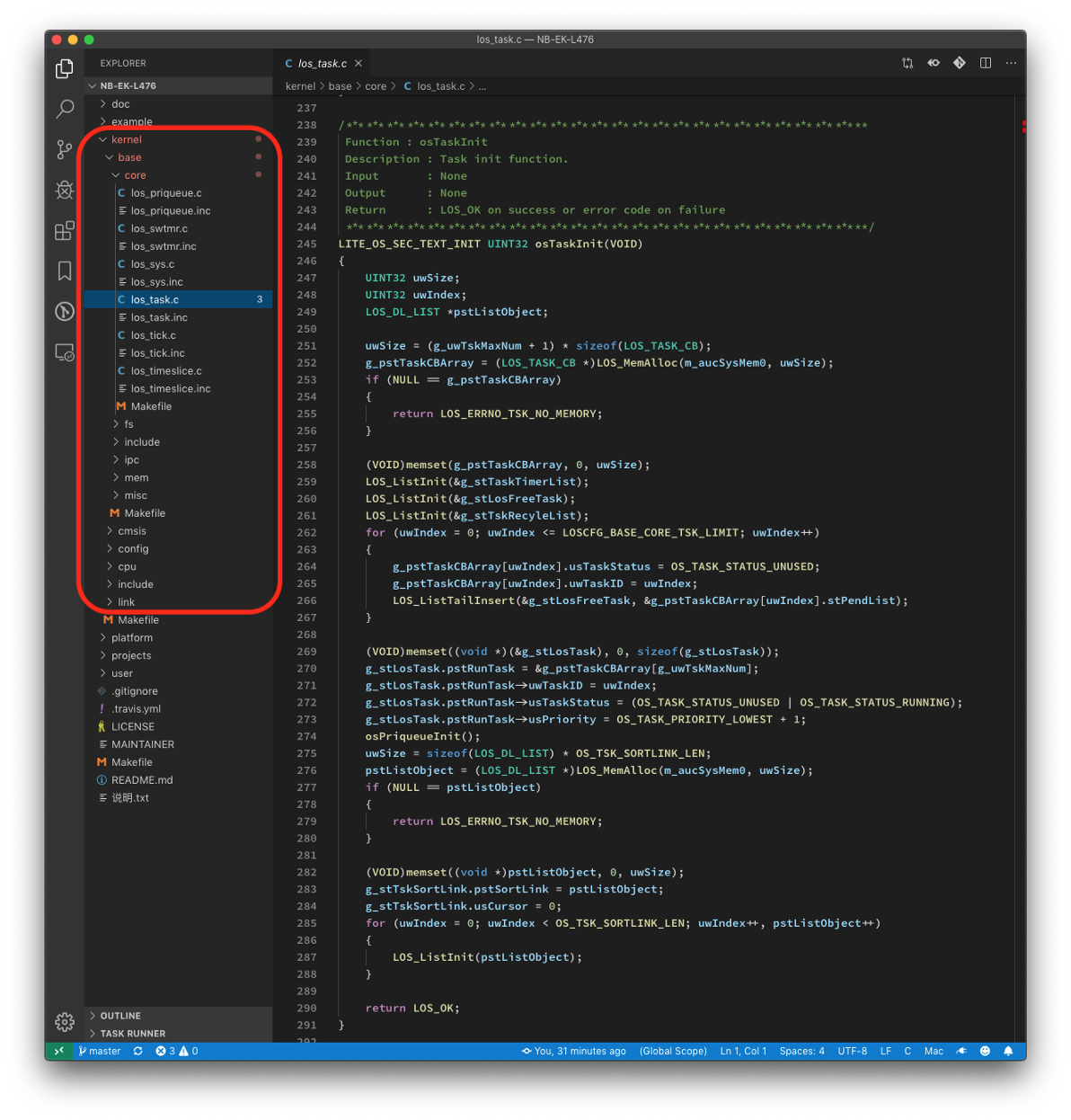
Kernel Functions. From https://github.com/lupyuen/NB-EK-L476/blob/master/kernel/base/core/los_task.c
Main Function
The main()
function is located in the user
folder. The main() function starts up the various functions of
the developer kit.
In the same source file, we see
the SystemClock_Config() function that powers on the STM32
microcontroller peripherals and initialises the clocks. Read
more about STM32 Clocks
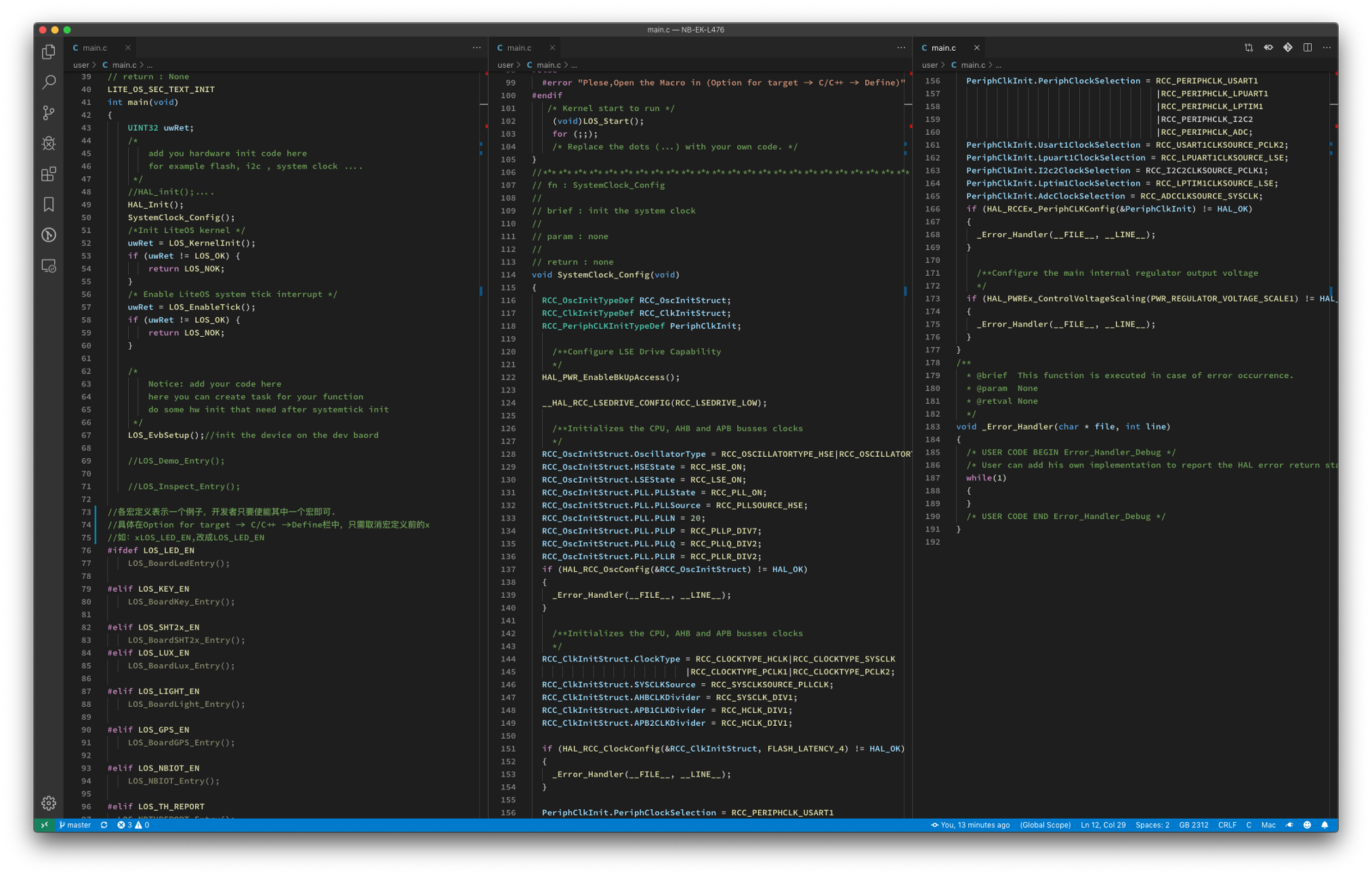
main() function from https://github.com/lupyuen/NB-EK-L476/blob/master/user/main.c
Platform Functions
The platform
folder contains code that’s specific to the microcontroller (STM32L4xx) and the development board
(NB-EK-L476). This folder is likely managed by Ghostyu since it contains code specific to their
development board. Here’s what we’ll find in the folder…
Display:
Source code for the optional LED display (SPI)
Drivers:
STM32 HAL (explained below)
GpsParse:
Driver for onboard Quectel L70-R GPS module
NBxxModule:
Driver for onboard Quectel BC95 NB-IoT module
Src:
Board-specific functions
An drivers for various Onboard Sensors and Outputs:

Under platform/STM32L476RC_NBEK/Drivers
we find the standard STM32 HAL Functions, provided by STMicroelectronics. These are the low-level
Hardware Adaptation Layer functions called by the operating system to perform STM32-specific
operations like accessing the UART, I2C and SPI ports.
This is fairly common in embedded operating systems, we see this in Zephyr and Mynewt too.
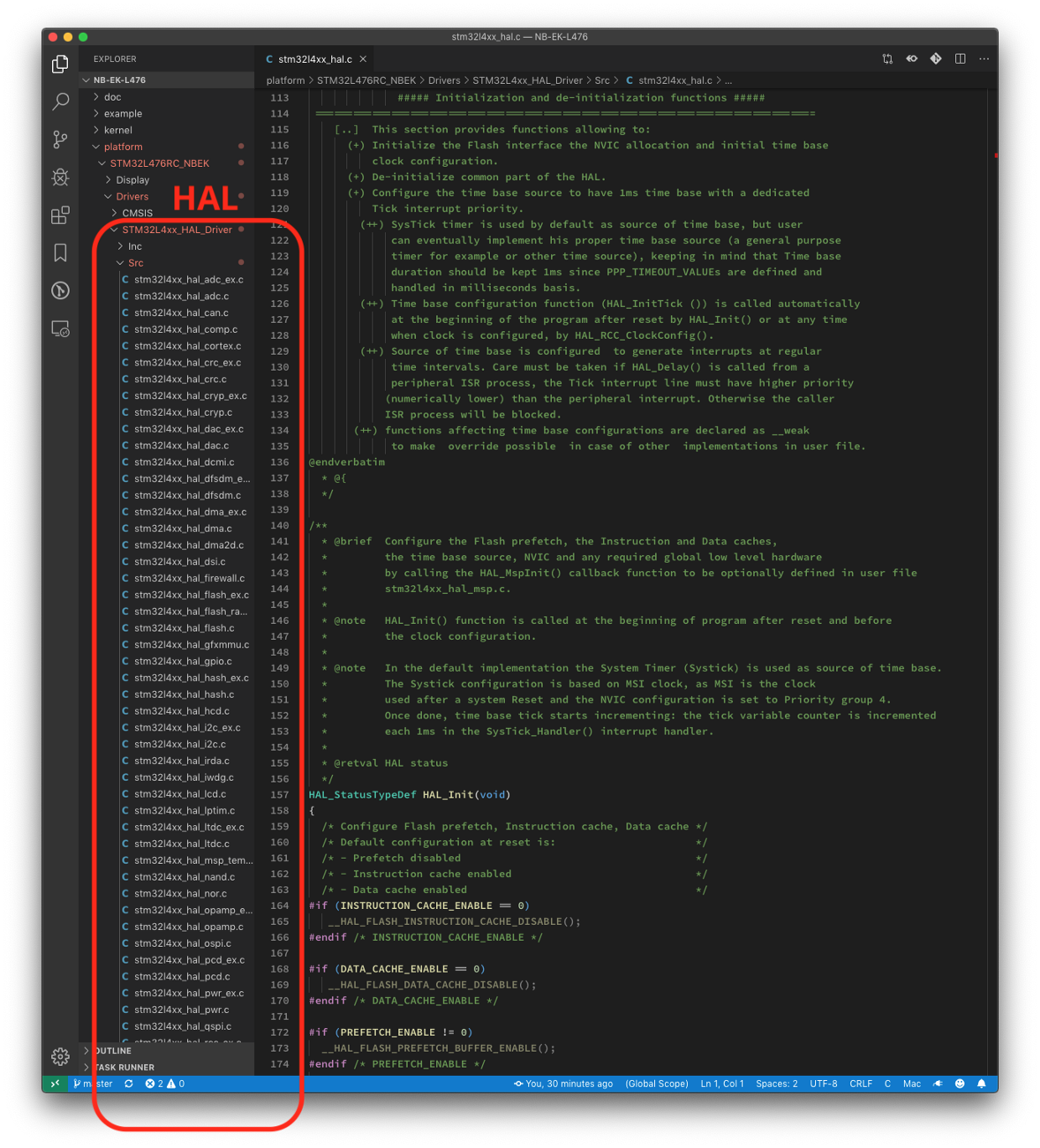
STM32 Hardware Adaptation Layer Functions. From https://github.com/lupyuen/NB-EK-L476/blob/master/platform/STM32L476RC_NBEK/Drivers/STM32L4xx_HAL_Driver/Src/stm32l4xx_hal.c
Quectel BC95 NB-IoT Driver
Inside the platform
folder is the driver developed by Ghostyu
for the Quectel BC95 NB-IoT module, which is connected to Port UART1.
Below we see a State Transition
Machine for handling the AT commands: nb95_init_process, nb95_info_process, cmd_next, …
(The BC95 driver that I have built for Apache Mynewt uses a different approach)
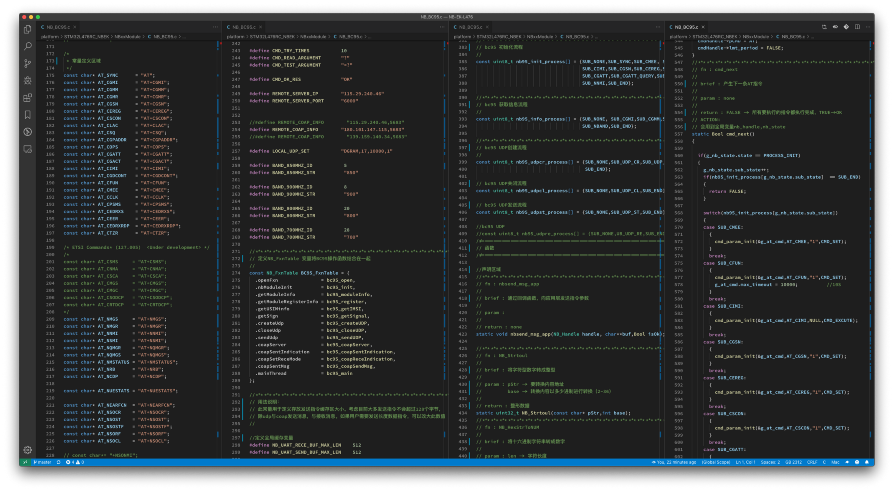
Driver for Quectel BC95 NB-IoT Module. From https://github.com/lupyuen/NB-EK-L476/blob/master/platform/STM32L476RC_NBEK/NBxxModule/NB_BC95.c
Below we see the main loop for handling the AT commands, as well as the message-sending logic…
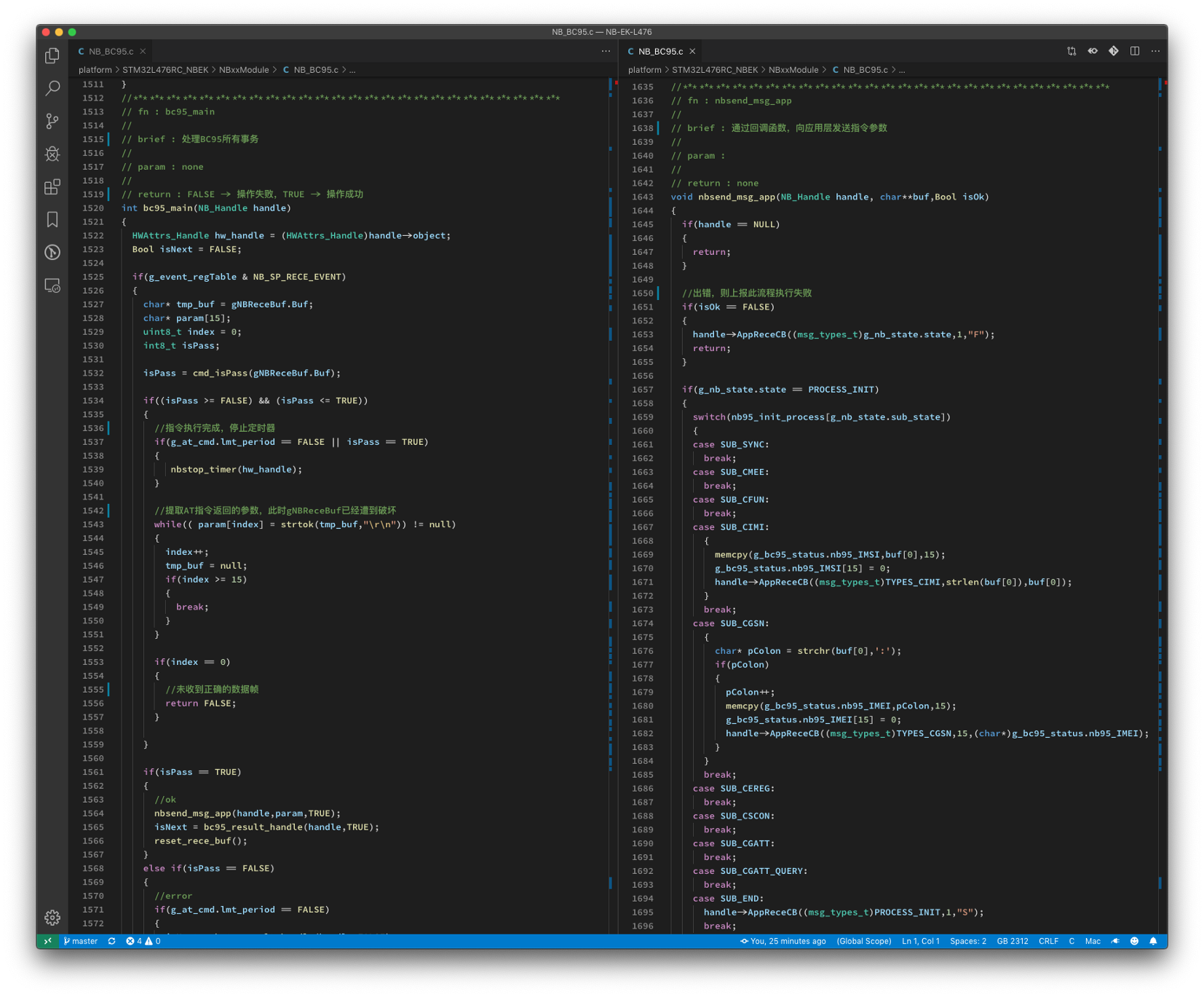
Driver for Quectel BC95 NB-IoT Module. From https://github.com/lupyuen/NB-EK-L476/blob/master/platform/STM32L476RC_NBEK/NBxxModule/NB_BC95.c
Quectel L70-R GPS Driver
Also inside the platform
folder, Ghostyu has included a driver for the onboard Quectel
L70-R GPS module, which is connected to Port UART2.
Here we see the code to transmit GPS commands and to parse the GPS responses…
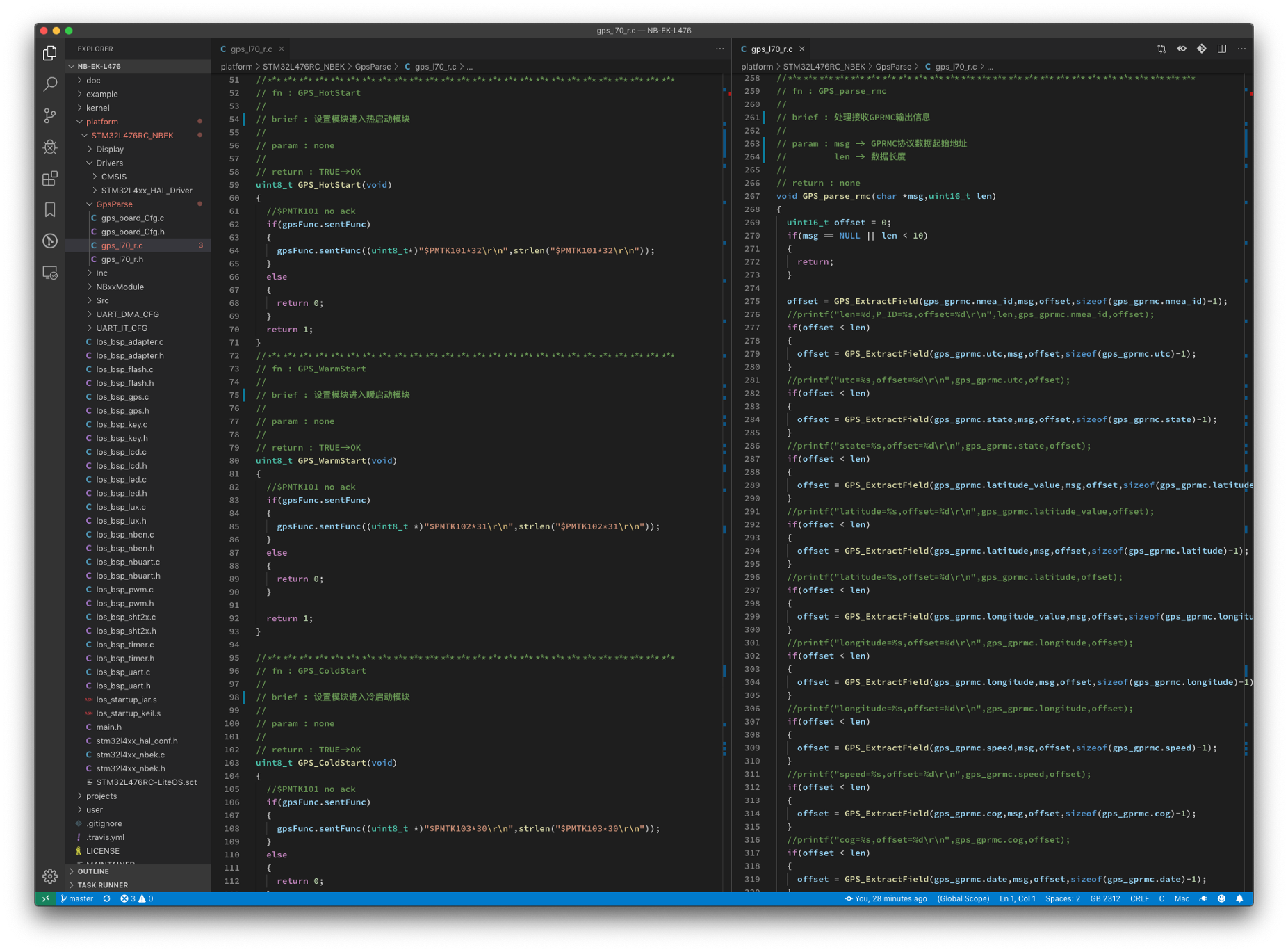
Driver for Quectel L70-R GPS module. From https://github.com/lupyuen/NB-EK-L476/blob/master/platform/STM32L476RC_NBEK/GpsParse/gps_l70_r.c
Comparing Huawei LiteOS, Apache Mynewt, FreeRTOS and Zephyr
Below is the source code in four embedded operating systems for initialising a task: Huawei LiteOS, Apache Mynewt, FreeRTOS and Zephyr.
We can see that LiteOS and Mynewt are the most similar, since both are lightweight, modern operating systems.
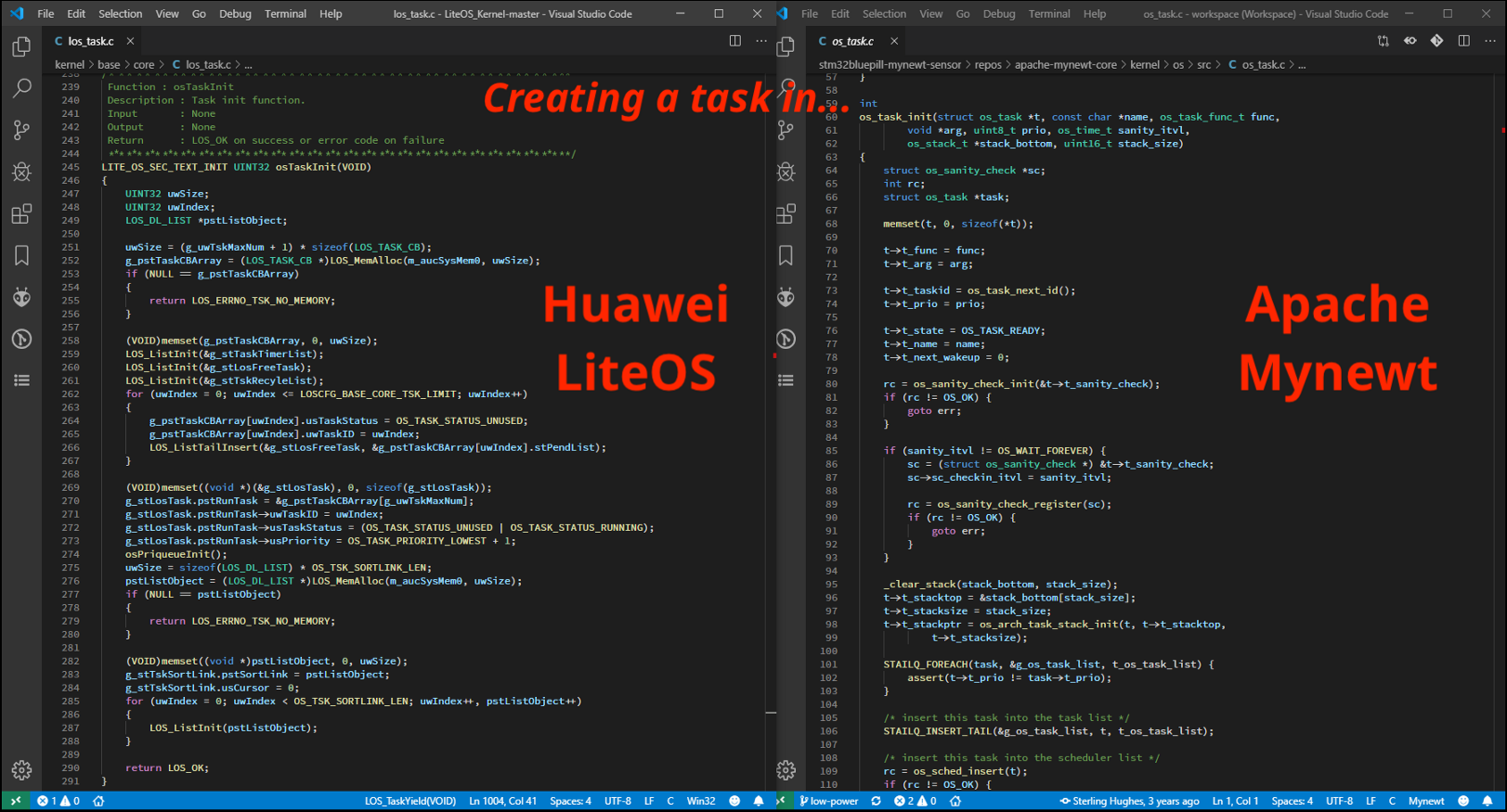
Creating a task in Huawei LiteOS vs Apache Mynewt
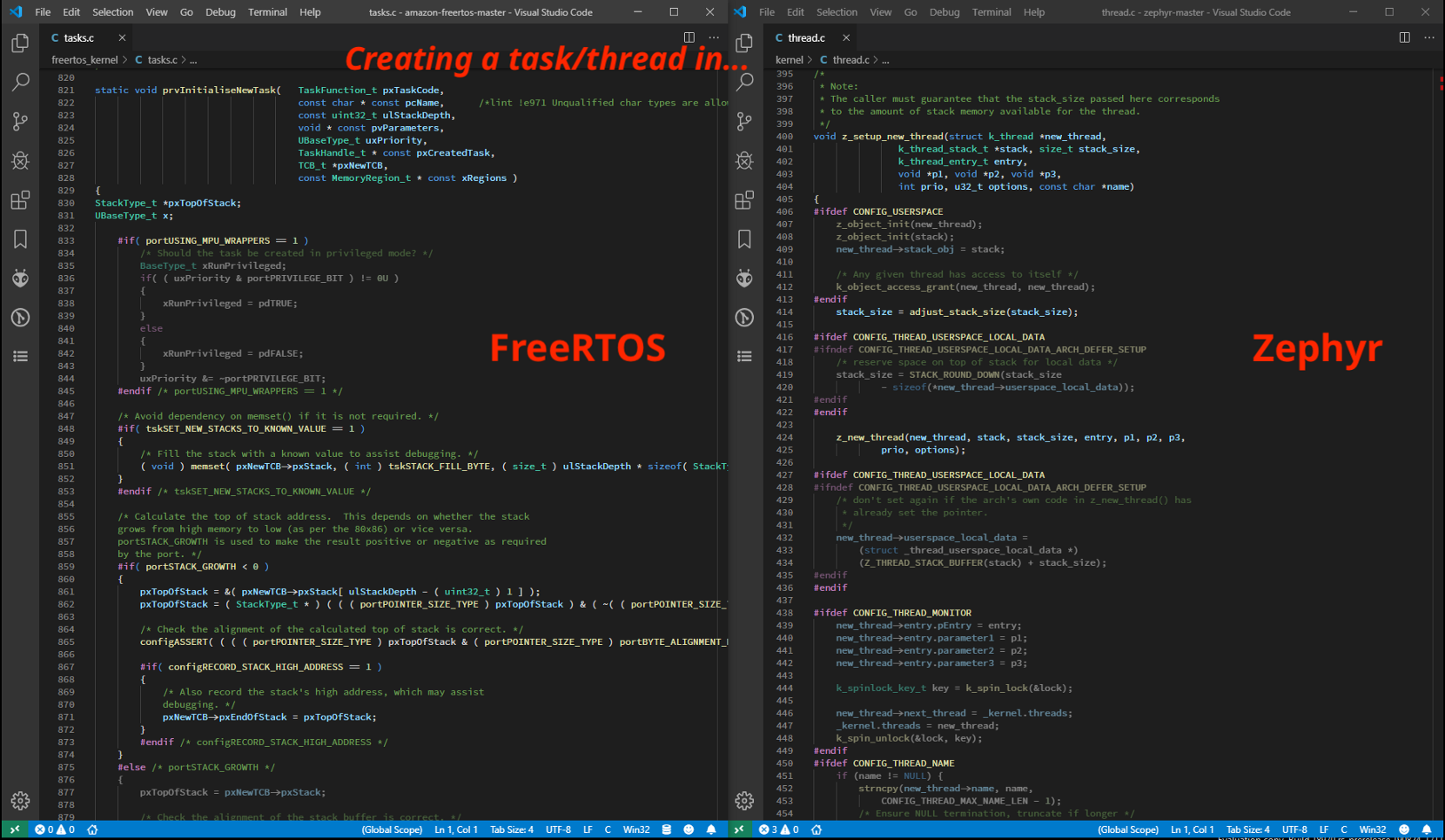
Creating a task in FreeRTOS vs Zephyr
What’s Next
Although I won’t be running LiteOS, I’ll be porting some of the driver code to Apache Mynewt. Soon we’ll have an NB-IoT tutorial based on the Ghostyu NB-EK-L476 Developer Kit… In Embedded Rust!
Stay Tuned! Work in progress…
Rust and Mynewt transmitting over NB-IoT on the Ghostyu NB-EK-L476 Developer Kit
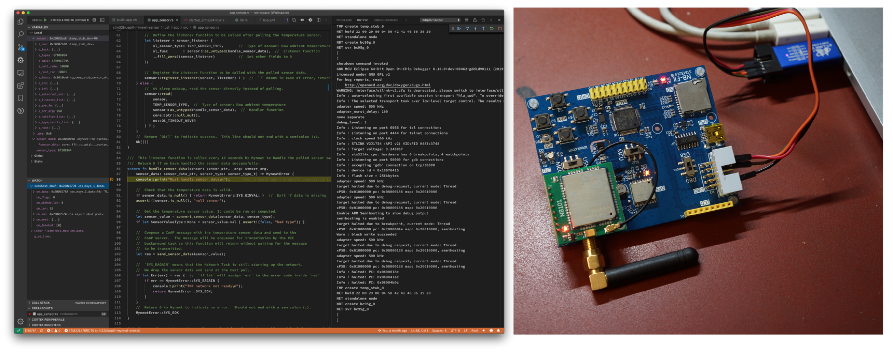
Rust and Mynewt running OK on the Ghostyu NB-EK-L476 Developer Kit. From https://github.com/lupyuen/stm32bluepill-mynewt-sensor/tree/l476